How to Go Live on TikTok
Are you looking for a way to attract more TikTok followers and make some money on TikTok? Turn on the camera on your phone and go straight to start going on live!
2023-04-21
There are not too many differences between how to live on Facebook, Instagram, and TikTok. TikTok's live feature, just like what is expected, helps you bond with your old followers and attract more new ones. It's super easy for anyone to have a live video on TikTok, and we'll show you detailed steps to go live on TikTok in this post.
What Is TikTok And Why Is It Popular?
TikTok is a popular social media platform that helps connect people who share the same interests and get interested in one topic. Many big influencers on TikTok create new content daily and make money with live streaming. Fans and followers who join the live stream can choose to like the live videos and reward creators with virtual offerings, which can be exchanged for real cash. In addition to making money, TikTok video creators can get two more benefits: real-time connection with viewers and new followers on TikTok.
Two Requirements to Go Live on TikTok
To have a live broadcast on TikTok, a TikTok user or creator have to meet two minimum criteria:
- To unlock TikTok live feature, you have to have at least 1000 followers.
- You have to be 16 years old or older to get access to the TikTok live feature.
How to Go Live on TikTok?
If you meet the requirements of going live on TikTok, then you can start your first-time TikTok live stream following the step-by-step guide below.
The Short Version
Step 1: Launch TikTok on your phone.
Step 2: Tap the "Create" button (plus sign) at the bottom center of the screen.
Step 3: Swipe to find the "Live" option. And tap it.
Step 4: Adjust settings before going live.
Step 5: When you're ready, press the pink "Go Live" button.
Here're the detailed steps with Youtube screenshots:
Step 1: Open TikTok on your phone. Press on the red "+" button to open up the camera. When the camera on your phone is turned on, you'll see the preview picture of your live stream.
Step 2: Swipe right to turn on the "live" option.
Step 3: Add your title and make it short and clear. Write your topic, and choose your cover photo. If you want to have a better visual effect, you can add some filters and special effects.
Step 4: Tap the "Go Live" button to start your live video in a 3-second countdown.
How to Go Live on TikTok without 1000 Followers?
There's still a way out for those who are not eligible for the requirements restrictions on follower numbers. That means you can still go live on TikTok without the minimum of 1000 followers. Here's a rumored way to start your live stream on TikTok, however, we don't promise it will 100% work on your phone.
- Get to your profile page. Tap on the menu button in the upper right corner.
- Go to Settings and Privacy -> Report a problem -> I can't start a TikTok live. And select "No" in the popped-up menu.
- In the Sendback box, write something like "I can't activate a TikTok live, can you enable it for me".
- Soon, you'll receive a notification and get access to start a TikTok live for 48-72 hours.
Stay tuned to us if you want to know more guides and tips about TikTok and many other popular social media apps like Youtube, Instagram, Facebook, etc.
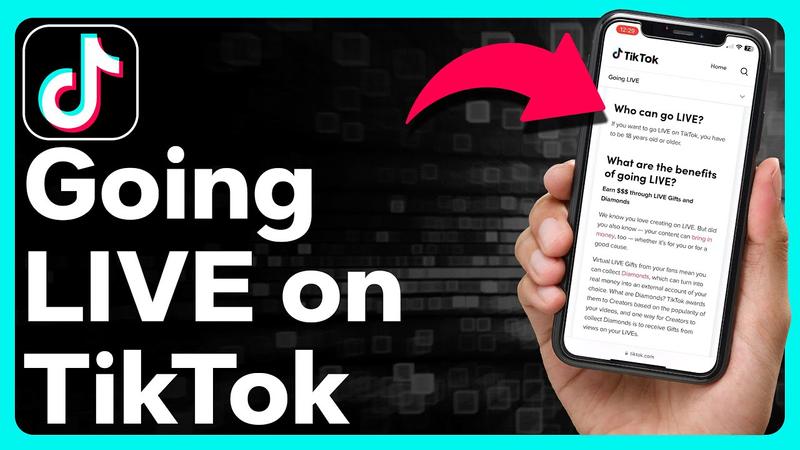










![How to Download Google Play Store APK Latest Version 41.0.28-23 [0] [PR] 633720010 for Android 2024](https://image.winudf.com/v2/image/YWRtaW5fR29vZ2xlLVBsYXktU3RvcmUtNi4xLjEyLUFQSy5wbmdfMTUxMzA2Nzg1ODQzOQ/banner.jpg?fakeurl=1&w=256)






